This has now been added to pshvm.codeplex.com a free powershell hyper-v manager project.
Ok create welcome.ps1 file that contains
# Variables
$DateStamp = get-date -uformat "%m-%d-%Y"
$computers = $Env:COMPUTERNAME
$VMS = get-vm
$file = "C:\software\reports\welcome.txt"
# Display a welcome message
echo "Log On Welcome Report" | out-file $file
get-date | out-file $file -append
# get the vhost uptime
Get-CimInstance Win32_OperatingSystem -comp $computers | Select @{Name="VHostName";Expression={$_."csname"}},@{Name="Uptime=D.H:M:S.Millseconds";Expression={(Get-Date) - $_.LastBootUpTime}},LastBootUpTime | format-table -autosize | out-file $file -append
echo "VHOST Server drive C: Disk Space" | out-file $file -append
# to get D: drive add ,D after C - E: drive ,E etc.
Get-psdrive C | Select Root,@{N="Total(GB)";E={""+ [math]::round(($_.free+$_.used)/1GB)}},@{N="Used(GB)";E={""+ [math]::round($_.used/1GB)}},@{N="Free(GB)";E={""+ [math]::round($_.free/1GB)}} |format-table -autosize | out-file $file -append
echo "Total number of VM's on server" | out-file $file -append
echo "------------------------------" | out-file $file -append
$VMS.Count | out-file $file -append
echo " " | out-file $file -append
write-host Current virtual machine status: | out-file $file -append
get-vm | out-file $file -append
notepad.exe "C:\software\reports\Welcome.txt"
exit
Now create a welcome.bat that contains
call powershell C:\software\welcome.ps1
Now edit the your registry:
Whenever you log onto the vhost you will get a brief report of the vhost and vm's like this in notepad.
Log On Welcome Report
Friday, May 31, 2013 4:45:12 PM
VHostName Uptime=D.H:M:S.Millseconds LastBootUpTime
--------- -------------------------- --------------
VHOST1 -18:57:23.6969442 6/1/2013 11:42:36 AM
VHOST Server drive C: Disk Space
Root Total(GB) Used(GB) Free(GB)
---- --------- -------- --------
C:\ 408 25 383
Total number of VM's on server
------------------------------
1
Name State CPUUsage(%) MemoryAssigned(M) Uptime Status
---- ----- ----------- ----------------- ------ ------
test1 Running 0 4096 00:45:27 Operating normally
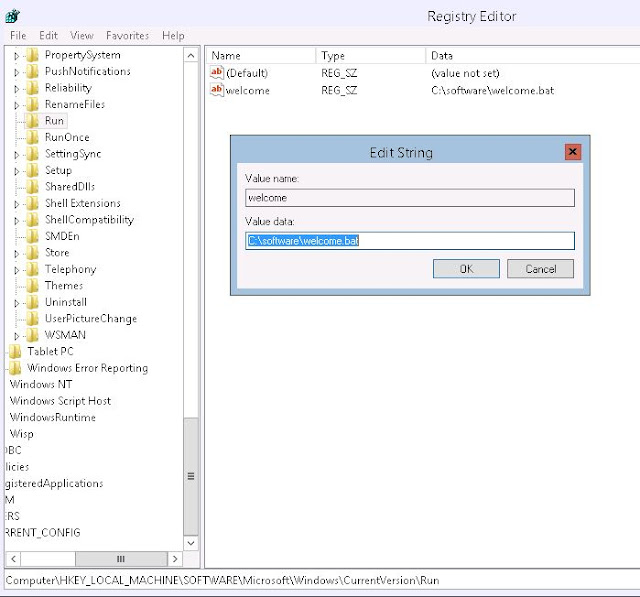
No comments:
Post a Comment